mobile Video Editing Course 2025 (Hindi)
Ultimate Online Mobile Video Editing Course - Kinemaster
ABOUT THE COURSE

Course Language
Hindi हिंदी
Course Mode
Online Pre Recorded Video Lessons & Newly Updated Lessons 1-Hour 1:1 LIVE QNA Class
Total Lessons
60+ Lessons
Total Course Duration
7+ Hours (Every Minute is Packed with valuable information.)
Course Validity
1Year Access to Course Content. (Single User Only)
Instant full access to complete course
You will get instant full access to the complete course. You can access it from Any device (Mobile/PC/Laptop/Tab).
course syllabus
What you will Learn in this Course
8 Sections - 60+ Video Lessons - 7+ Hours Quality Content

Section 1 - Basics - Introduction
In this section, you will learn about the basics of mobile video editing, Like the Importance of Mobile Video Editing, the Best Mobile Video Editing App Etc…
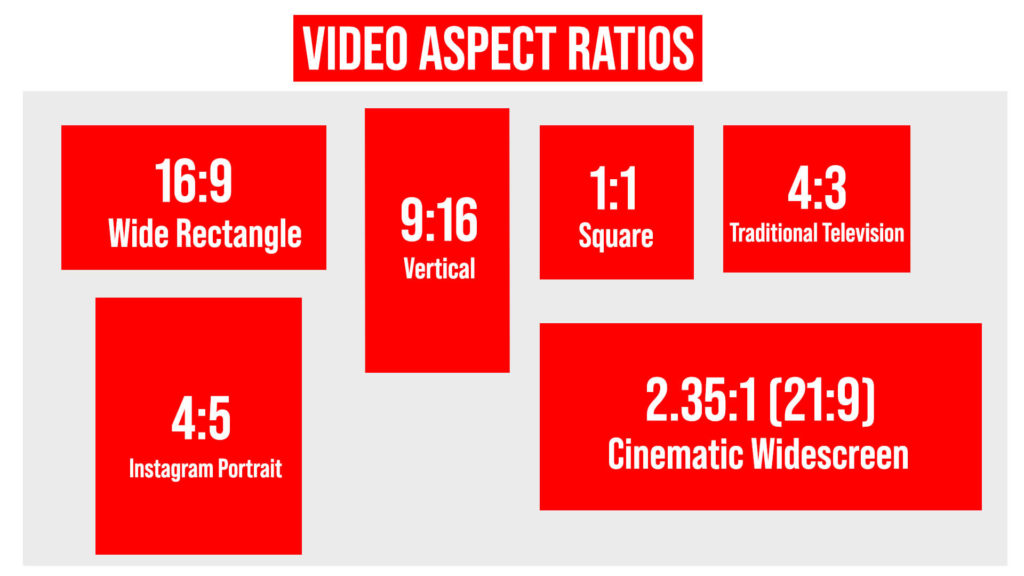
Section 2 - Prepare / Import
In this section, you will learn about the Preparations of video editing, Data Management, Aspect Ratio, and Importing videos that are going to edit.
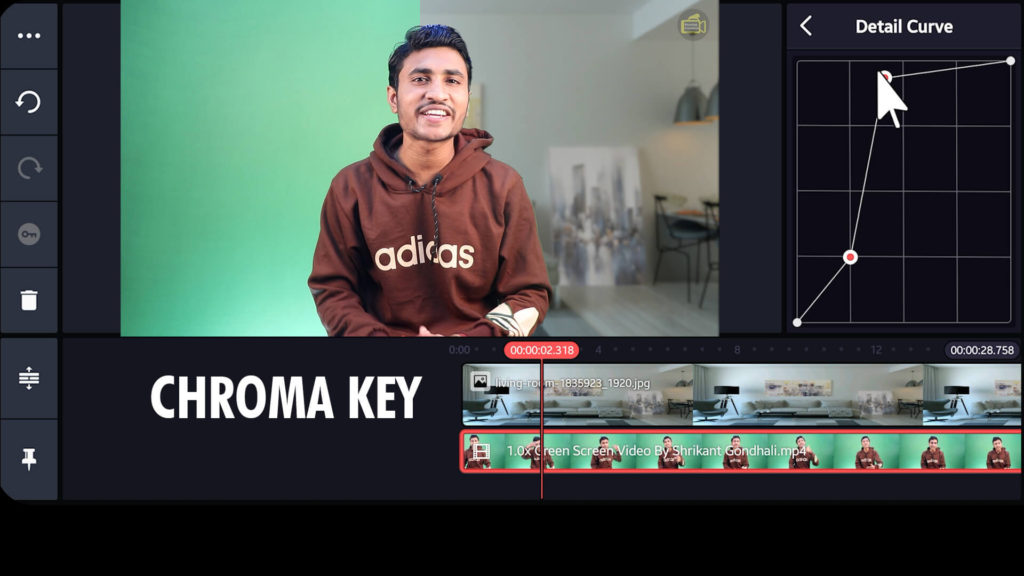
Section 3 - Tools and Effects
In this section, you will learn about the most commonly used tools and most commonly used video effects in video editing.
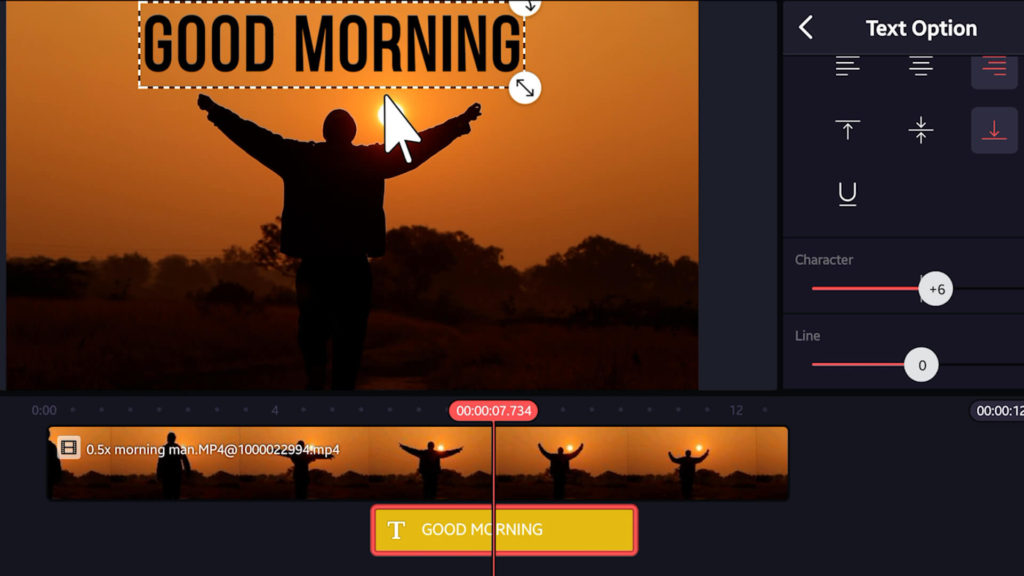
Section 4 - Titles (Texts)
In this section, you will learn about how to add Titles to videos, How to make title animation, How to add Rolling End Credits to videos, and How to add Subtitles in Video.
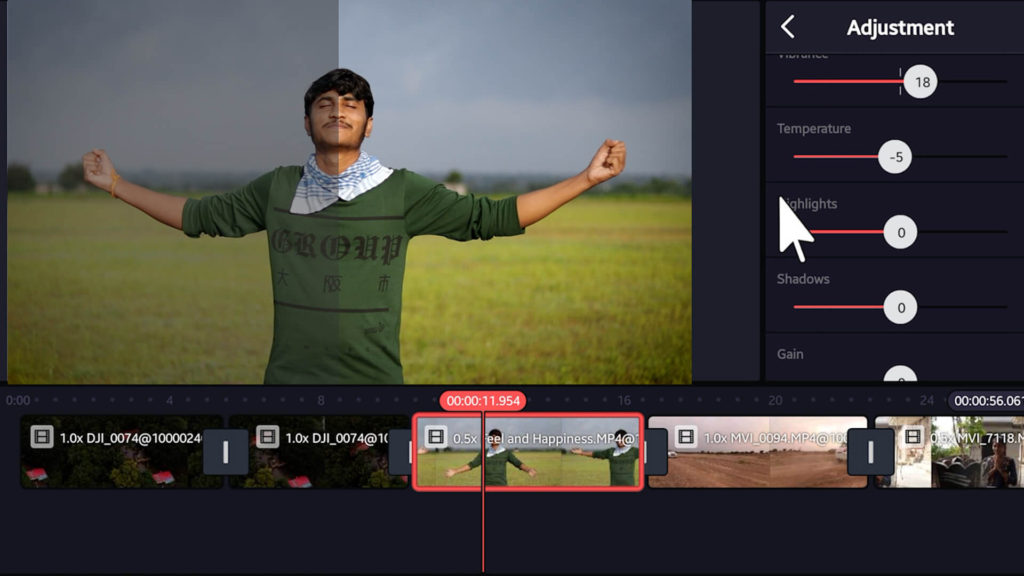
Section 5 - Color Correction & Color Grading
In this section, you will learn about Color Correction and Color Grading.
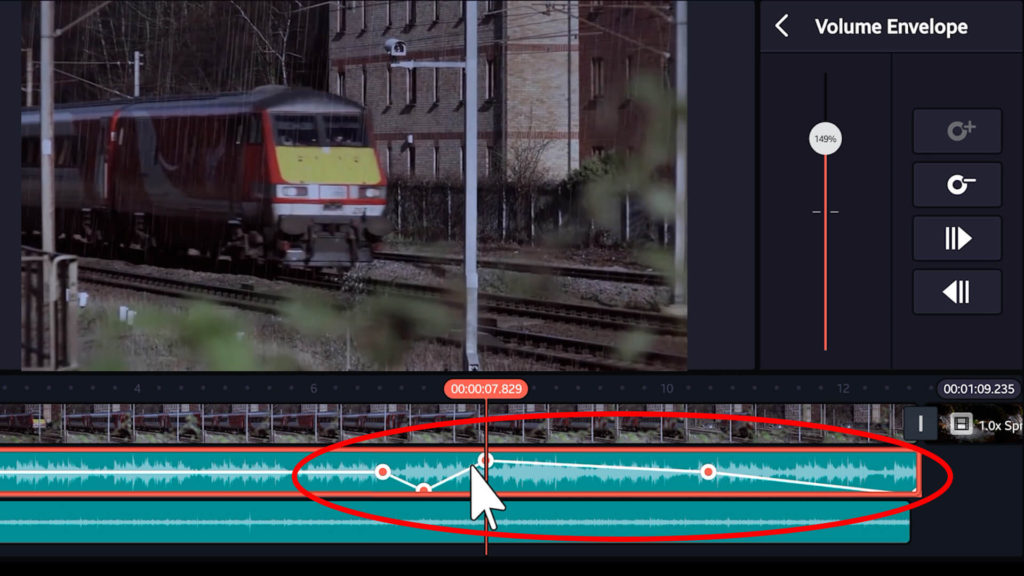
Section 6 - Audio Editing
In this section, you will learn about Audio Editing, Sound Design, Audio Recording, and How to remove background noise from audio.

Section 7 - Save and Share
In this section, you will learn about Best Save settings and Instagram Save settings in Kinemaster
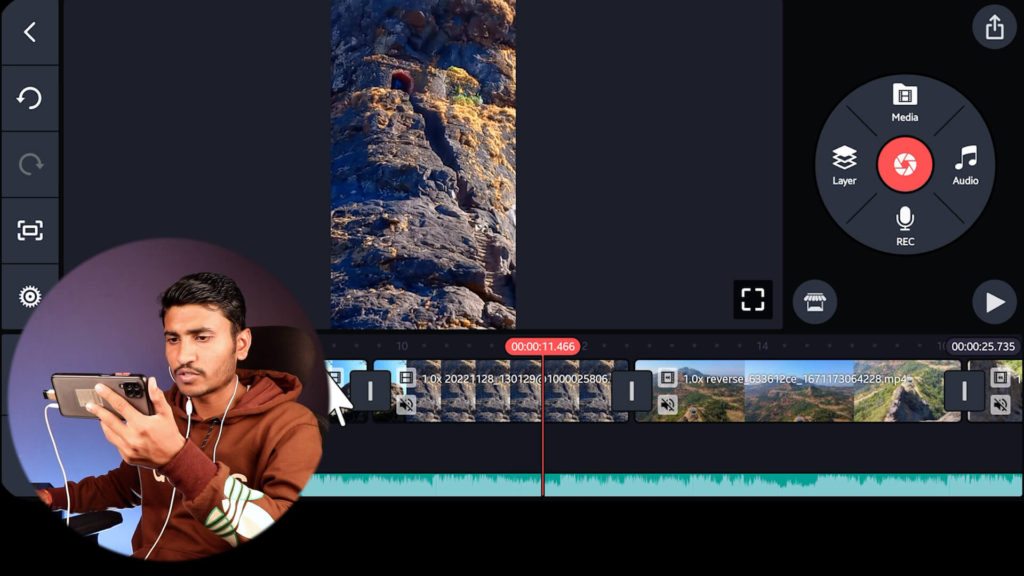
Section 8 - My Editing Workflow
In this section, you will learn about my exact mobile video editing workflow.
App Taught in this Course
Kinemaster - Video Editor
Bonus With Course
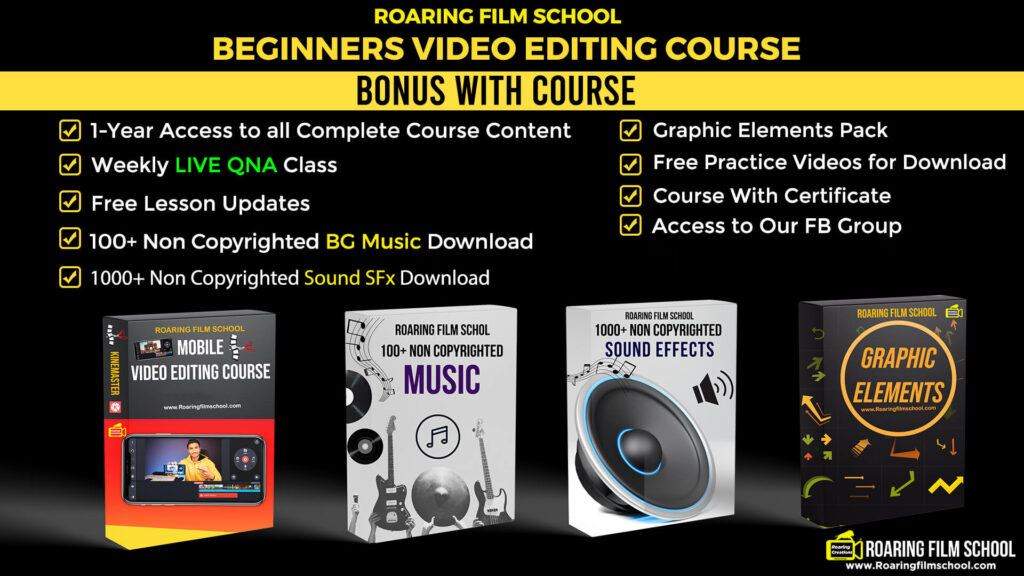
Here's EVERYTHING you Get When You Enroll in the Mobile Video Editing Course Today!

- Mobile Video Editing Course
- Access to RFS FB & TLG Group
- Lessons Wise Practice Videos for Download
- 100+ Non Copyrighted Background Music
- 1000+ Non Copyrighted Background Music
- 1-Hour 1:1 LIVE QNA Class
Delivered instantly. Instant Access to the complete course
Limited Time Offer
Course Overview
- Course Language :- Hindi
- 1-Year Access to all Complete Course Content
- Course Mode :- Online Videos & New Lessons
- Total Lessons :- 60+ Lessons
- Total Course Duration :- 7+ Hours
- Instant full access to complete course
- Accessible to Any device (Mobile/PC/Laptop/Tab)
- Course Completion Certificate
- Free Lifetime Access to RFS FB & TLG group
MODEL CERTIFICATE OF COURSE

Who is this COURSE for?
- For Content Creators
- For Teachers
- For Filmmakers
- For Entrepreneurs
- For Businessman
- For Artists
- For Everyone Who Wants to Learn Mobile Video Editing
Meet Your Mentor
Shrikant

Shrikant is a young Entrepreneur who is currently working as a CTO of Roaring Creations Private Limited, India. He has strong command and experience in Travel Filmmaking, Ad Filmmaking, Video Production, Video Editing, and Photography. Now he is working for his own company and startups. Also active in his Vlogging Journey along with his busy schedule. He is so simple and humble and down to earth person. He loves to educate and entertain people. To know more follow him on below social media handles.
Frequently asked Questions
Step – 1 : Visit to our official website www.Roaringfilmschool.com
Step – 2 : Click on All Courses. Select your course and click on Enrol Now button.
Step – 3 : Enter your correct details, note down your password and make payment.
Step – 4 : Click on My Courses, set up your profile and start learning the course.
You will get instant access to the full course once you enrolled in the course. You can access your course from any device like Mobile/Laptop/PC/Tab.
After making a successful payment invoice & other details will be sent to your email within 15 minutes. So please check your email inbox after making payment. After that, you can access your course by visiting to our website www.Roaringilmschool.com.
After making a successful payment follow these steps to access your course.
Step 1: Open google chrome on your device & visit www.Roaringfilmschool.com
Step 2: Click on the “My Courses” link.
Step 3: Enter your email id & password which you have created while making the payment.
Step 4: Start watching your course.
Step 1: Visit www.Roaringfilmschool.com and click on the “Course Login” Menu Button.

Step 2: In the Course Login Page click on the “Lost the Password?” Link.
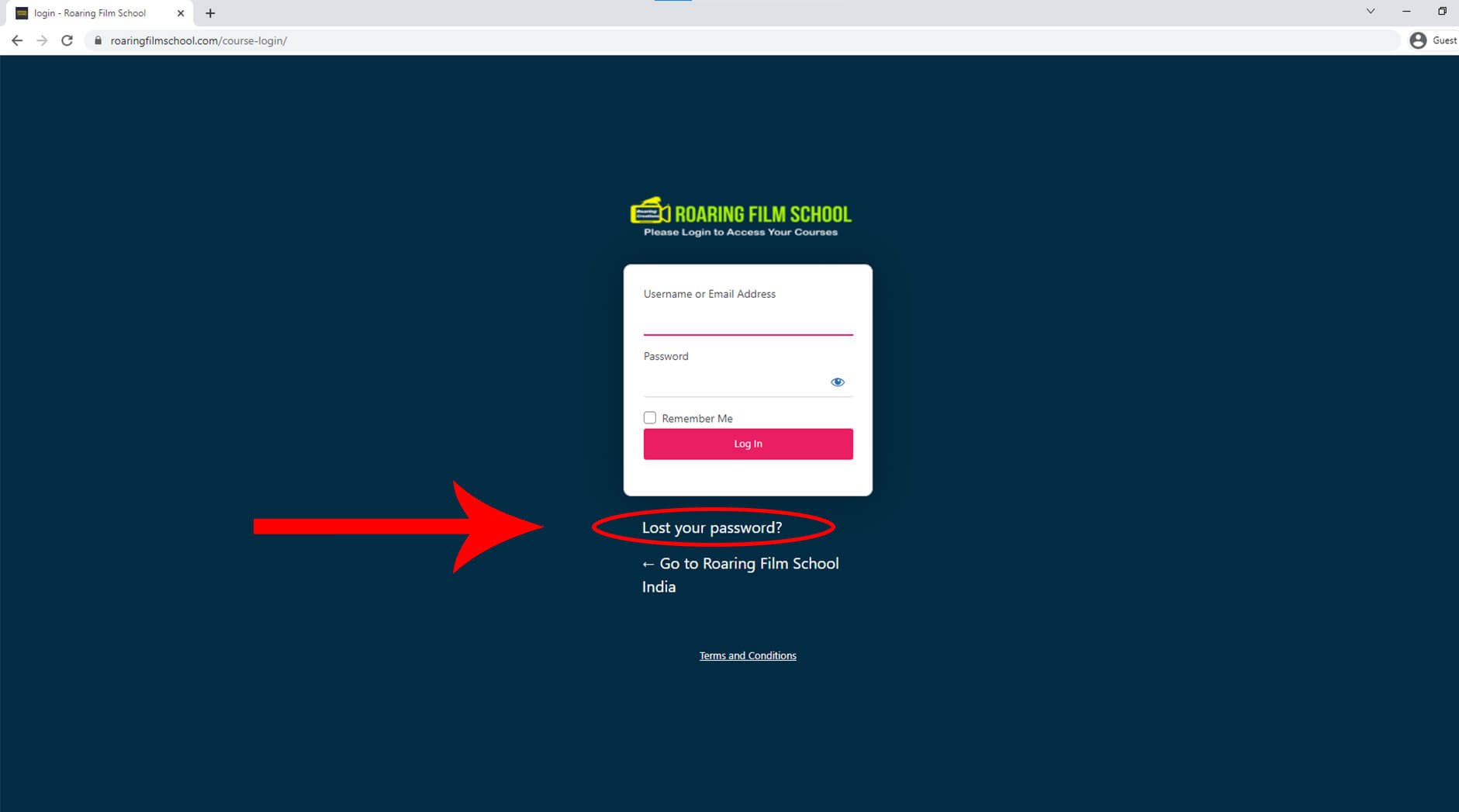
Step 3: Enter Your Email and Click on the “Reset Password” Button
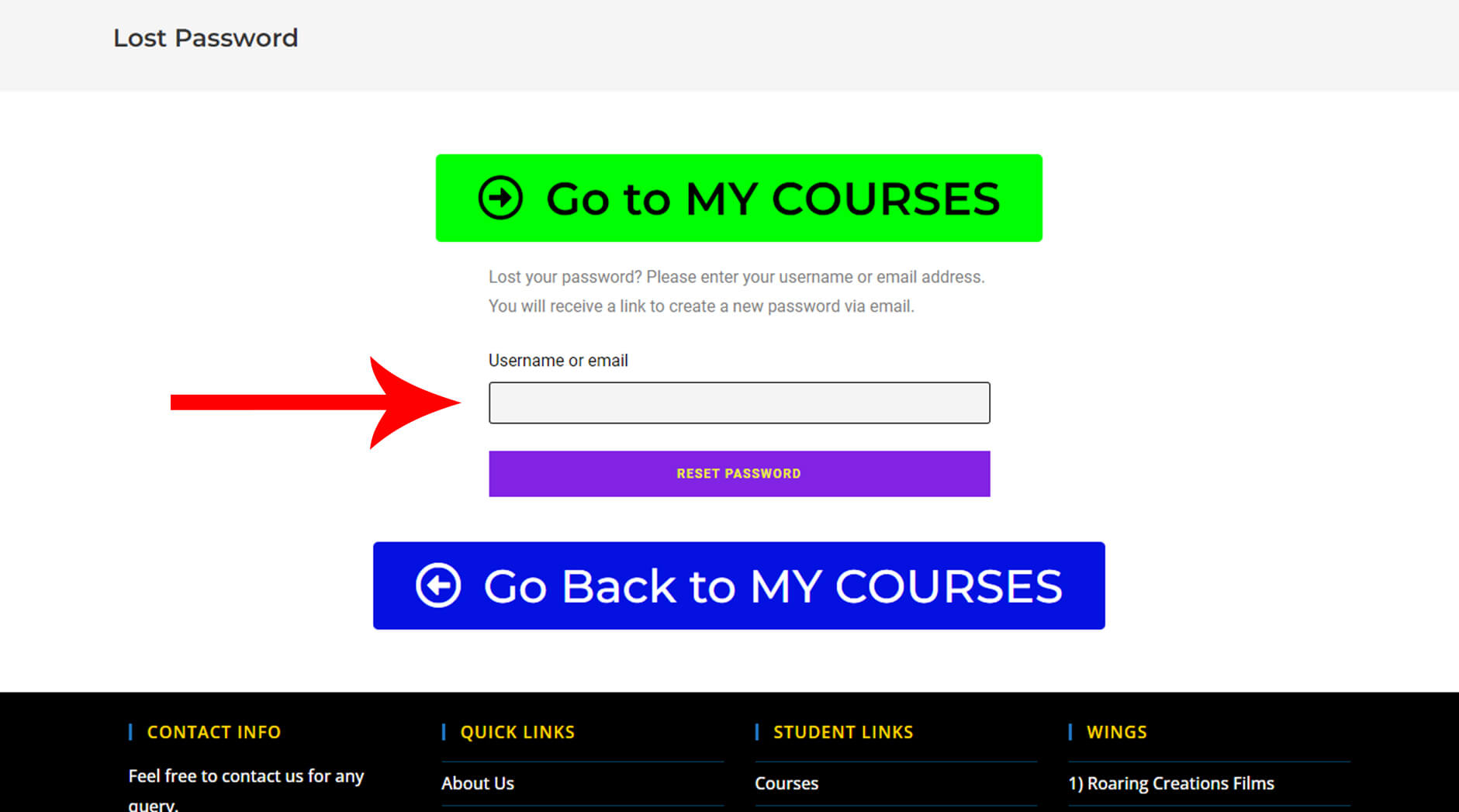

Step 4: Open your email inbox & click on the email sent by Roaring Film School. Follow the instructions to reset the password.
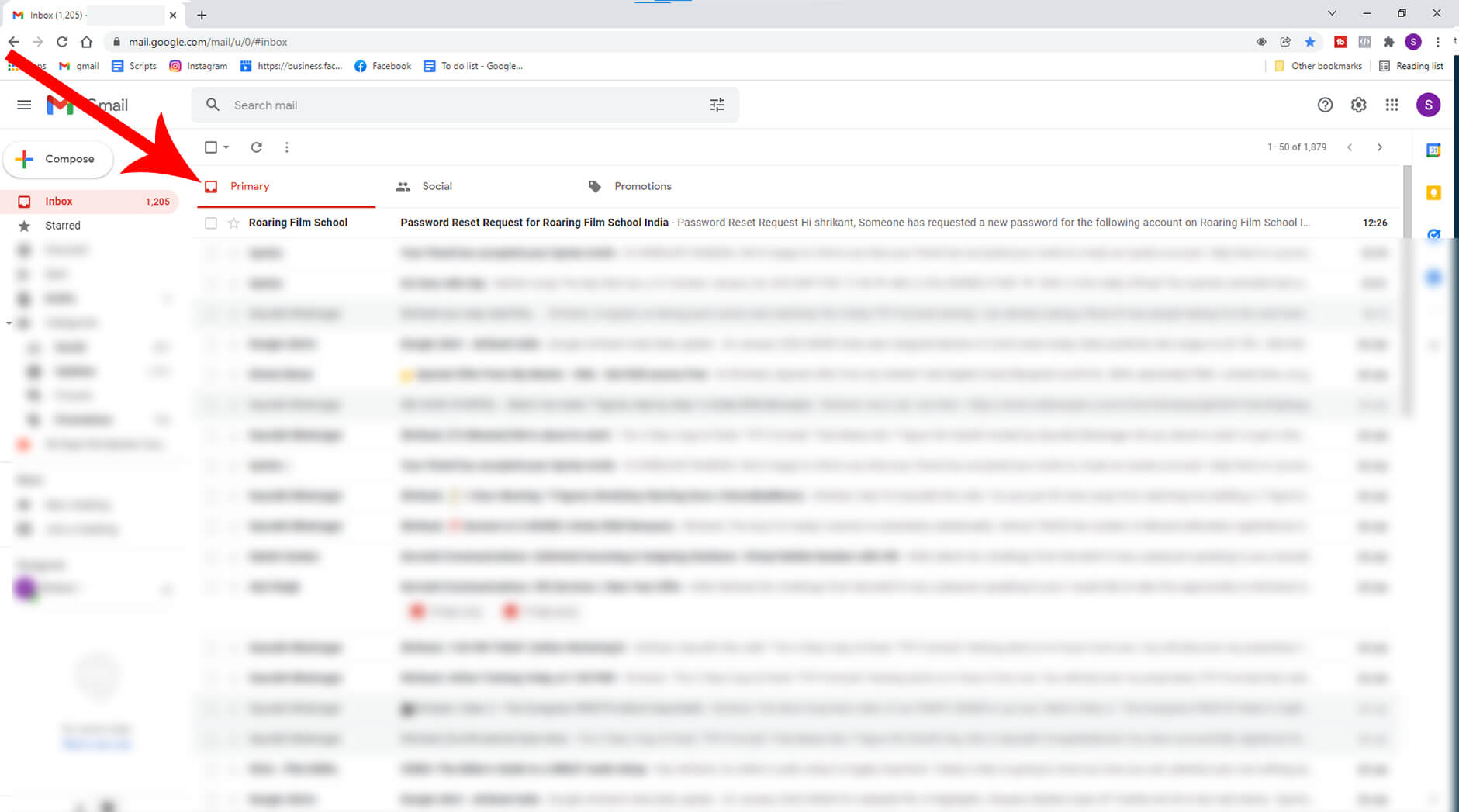
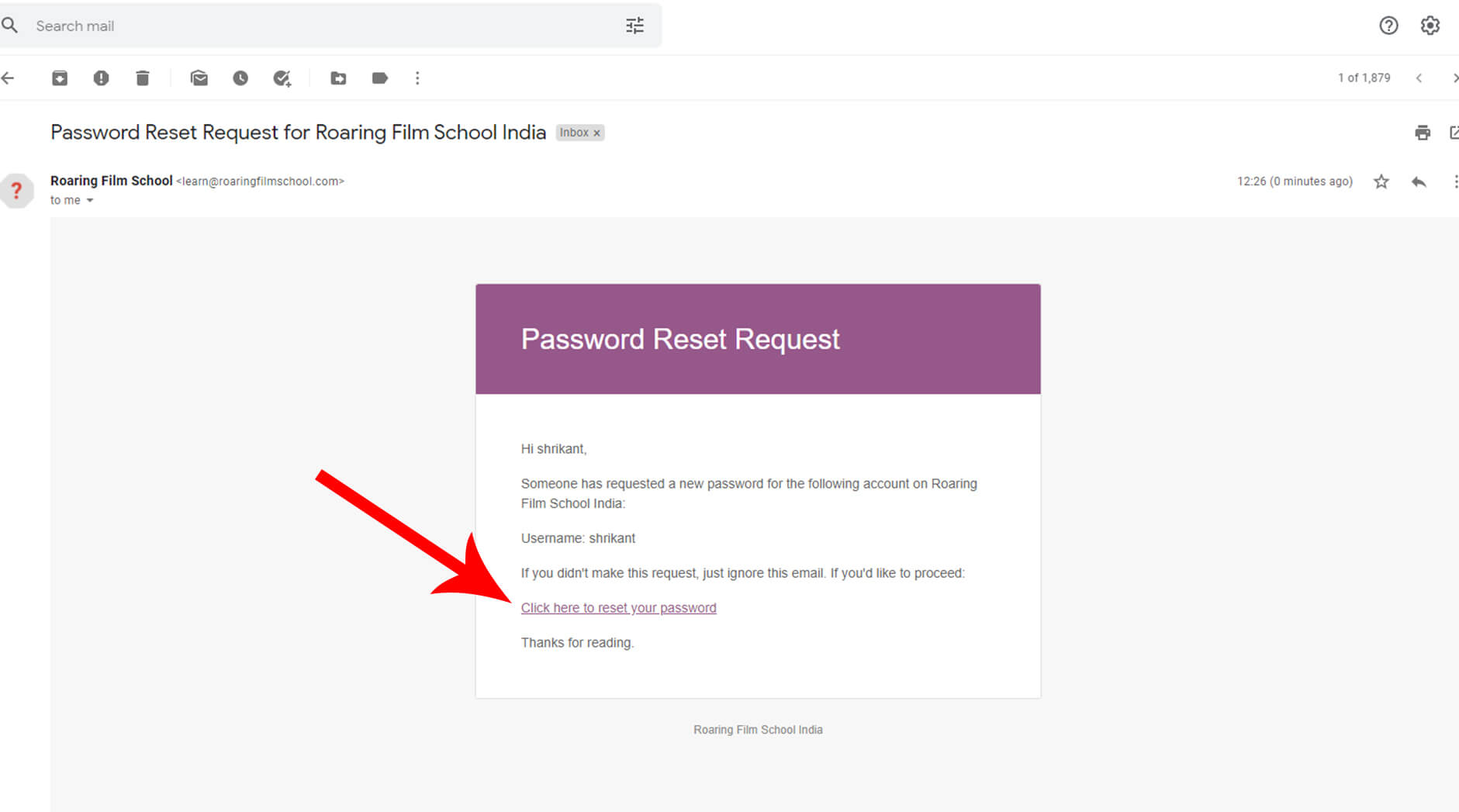
Step 5: Enter your desired new password and confirm it. Note it for future use. Click on the Save button and wait a few seconds. Now your password has been reset successfully.
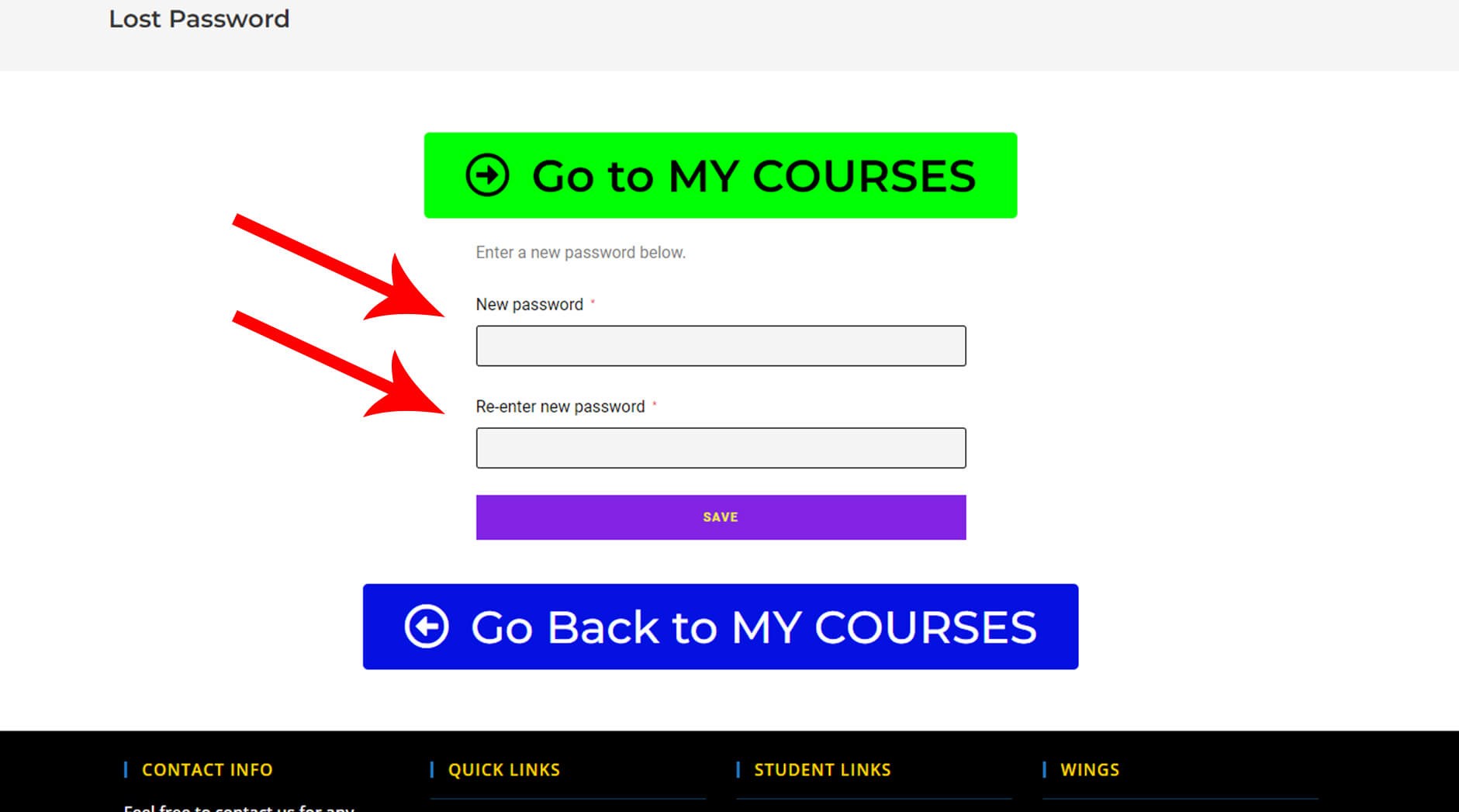
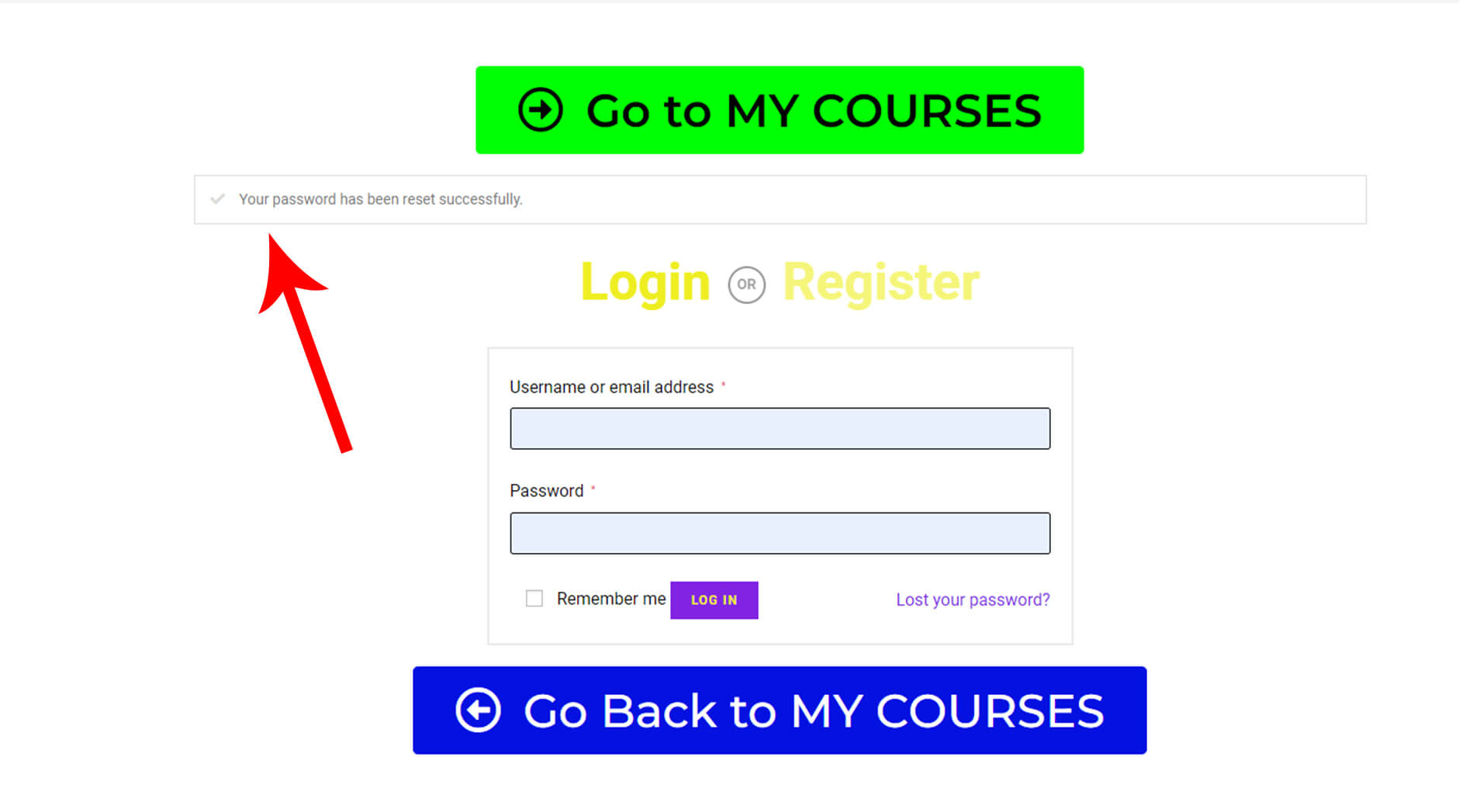
No, Call Support is not available. Only Email Support & Live Chat are available. You can ask your query through email you will get a response within 24 hours as soon as possible. If you have valid queries then request a call back from us. Click here to Submit this Form
Yes, after successful completion of your course you will get the certificate.
Please carefully read the following Terms & Conditions before enrolling in our courses. No money will be refunded. Read course curriculum before joining any course.
Yes, but the app is in Still Beta Condition. (Security Testing is Going On)
Feel Free to Contact Us For Any Course Related Query.
Mail :- [email protected]
Phone :- +91-9740094019 (11AM – 6PM Only Course Related Queries )

